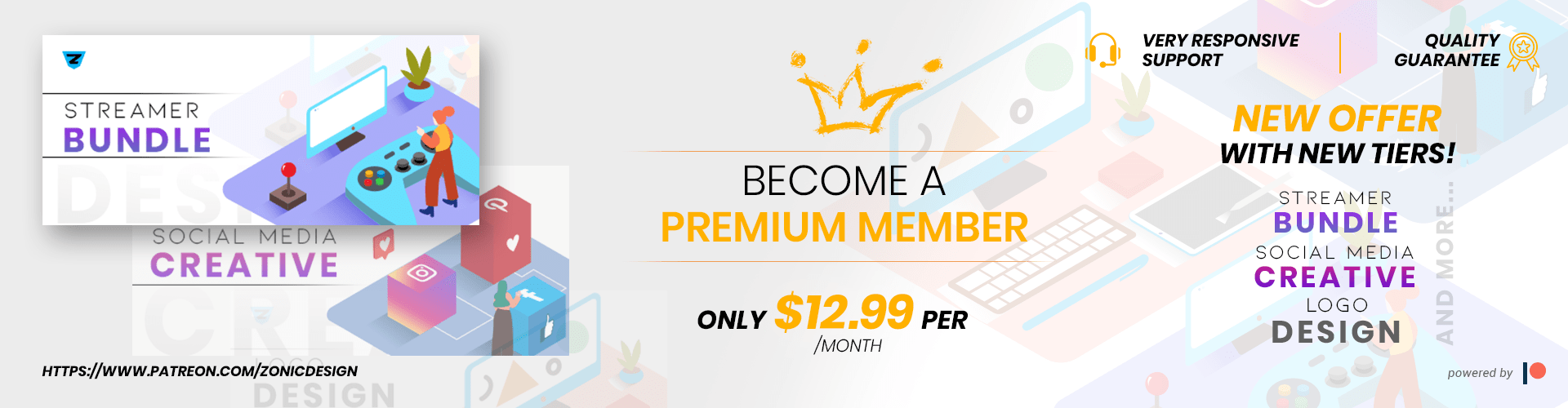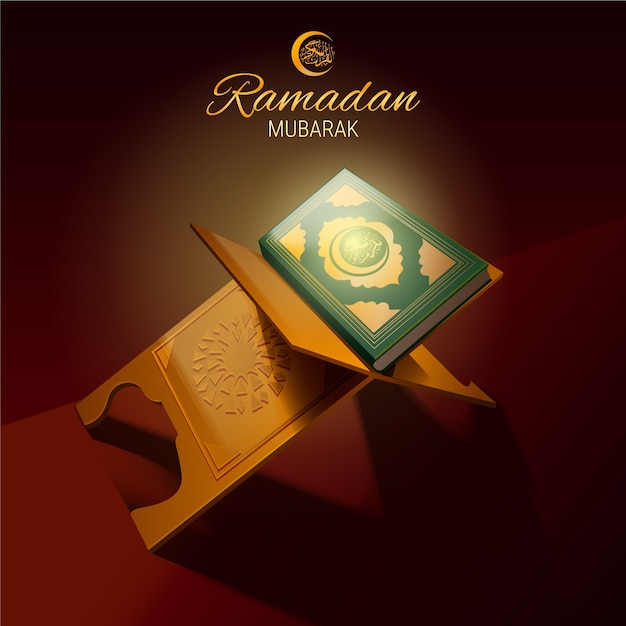First of all, to be able to edit a vector file, you need a vector editing software, such as Adobe Illustrator, which is the industry standard program.
There are other programs that you can use, but these may create errors when opening and editing the files, if there are features that are not available, which is why, from Freepik, we recommend Adobe Illustrator.
There are many tutorials and learning material that you can find about vector edition on the Internet and also in the Adobe website, but here there are a few tips that you can keep in mind when editing a vector from Freepik:
- Identifying the layers: for some files you may find that there are different layers created (background, objects, etc). If this is not the case and the whole design is in a single layer, check the “Layer” window and unfold the sub-layers to unlock each element.
- Grouped objects: if you are not able to select a specific object within the design it may be because the objects are grouped. In this case, you just need to select the whole group, right click and choose ‘ungroup’ from the menu. This will allow you to manipulate the objects individually.
- Clipping masks: if the option “ungroup” does not work, it may be because there is a clipping mask applied to the image. Just right click and select “release clipping mask”. After this, you can ungroup if required.
- Editing fonts: Usually the fonts that appear on the preview file will not be available when you open the editable vector. To learn more about this, please check the information from this article.
For additional assistance regarding vector editing, you can visit the Adobe Illustrator support page.